What is a Contact Manager?
=======================
Don’t Panic …
you do not need to go and employ anyone …
A Contact Manager is an online system that enables you to store the details of people you capture through your sales funnel and manage your communication with them …
it takes care of your Customer Relationship Management.
Why is a Contact Manager important to you?
==================================
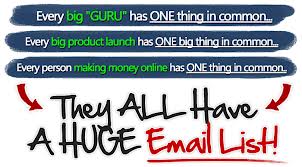 You’ll hear it said time and time again in business, the money is in the list.
You’ll hear it said time and time again in business, the money is in the list.
Rather than being a slave to the phone, embrace the power of Contact Manager systems to automate the process that applies to every single contact you make.
Contact Manager systems allow you to set up auto-responders, which are emails that are triggered to go out to new contacts (a.k.a leads) as soon as they are entered in to the system (a.k.a opt-in), allowing you to formally introduce yourself.
Not only can you set up instant auto-responders, but you can schedule them to be delivered to your leads at set intervals. Such as, sending them an email a day later with some information relating to your business, product, or service.
How To Use A Contact Manager
==========================
They help to manage your time.
A Contact Manager system is designed to simplify your follow-up techniques and aid your time-management, so spending the time to set it up correctly in the beginning will save you time forever more.
Most Contact Manager systems are web-based and allow you to manage them 24/7 so if you’re a nocturnal work-a-holic like me it’ll be right up your street.
Never lose contact (even with old contacts!)
Your contacts are precious, and you should never forget them or treat them as though they are no good just because they might not be ready right now to buy your products and services, or join your business.
Statistics show that people buy/join on the 4th or 5th contact from you so you need to take every opportunity to build a relationship with people by keeping their details (unless they opt-out from receiving your emails) on file, and sending them emails occasionally just to test the water and see if they have had a change in circumstance.
By keeping in regular contact with your past and present contacts, it will start to form a relationship based around trust, and your contacts will expect to receive your messages and waiting to read what you have to say that could benefit them.
Contact Manager systems are designed for you to create not only autoresponder messages at set intervals but also for you to create ad-hoc broadcast messages to share any on the spot news you may have.
Categorise your contacts accordingly
You can arrange your contacts in to different lists (groups).
This will make it easier to contact different groups with different offerings based on why they contacted you in the first instance.
Think of it this way, if you had 1000 contacts and you sent the same message to each of them you’re going to get mixed opinions back and when you try to send a new message you will see the cracks start to happen in your system, causing frustration. By categorising your contacts in to groups you can send out the more appropriate emails relevant to each group.
If you would like to learn more about implementing an online sales funnel, to help automate your sales process and customer relationship management … click the image below and subscribe to my free hints, tips & trainings.
If you enjoyed this post, How To Use A Contact Manager, please share it.

