Learn How To Save Time When Uploading Your Videos To Youtube
===========================================
Youtube is one of the biggest search engines on the internet.
Many people like to watch how-to videos as they can play a few minutes and go and take action, play a few more minutes and go and take action, and so on until they complete the task in hand.
Visual representation of a how-to process is sometimes simpler than trying to translate written word instructions.
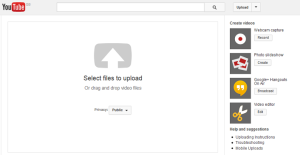 But when you upload your videos to Youtube do you find yourself typing the same information over and over again in the video description?
But when you upload your videos to Youtube do you find yourself typing the same information over and over again in the video description?
… any content you place on the internet wants to link your visitors to you in every way possible: showing links to your blog, Facebook page, Twitter, Youtube channel etc.
… learn how to save time when uploading your videos to youtube and you’ll no longer have to type all this in every time you upload a video!
How To Save Time When Uploading Your Videos To Youtube
==============================================
MY VIDEO will show you how to save time when uploading your videos to Youtube.
Set your Youtube channel default settings:
… login to your Youtube channel
… click on your name in the top right corner to display a menu showing Youtube Settings
… Youtube Settings ==> View Additional Features (main panel near bottom) ==> Channel Settings – Defaults (left menu)
… set the fields to reflect what you want to show every time you upload a video to Youtube.
… click SAVE!
Once You Know How To Save Time When Uploading Your Videos To Youtube
===========================================================
Every time you now upload a video to Youtube you will no longer have to type the information that has been set in your default settings.
This will save you time so that you can go and carry out other income producing activities.
If you would like to learn more about building a presence online why not sign-up for my free hint,s tips & trainings … click the image below.
If you found this post helpful, How To Save Time When Uploading Your Videos To Youtube, please share it, thanks.

